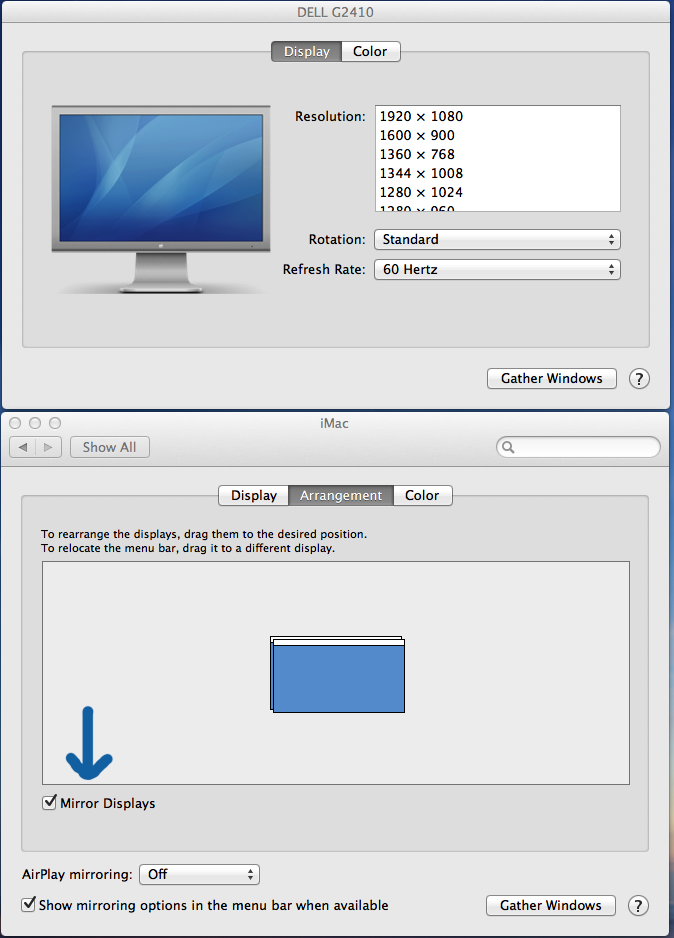Have you ever just sort of hit a magic sequence of keys on the key board and then witness everything on your screen change right before your eyes?
Yesterday I somehow mashed the magic sequence into the keyboard and voila, everything got bigger on my screen. Not overly large but I could tell something wasn’t right and it was just enough of “not right” to really irritate me. I’ve invested in a nice 27″ imac screen and I want nice tight resolution, not big ole font`age going on all over the place.
I searched google and apple support and found many suffering a similar issues but most seemed related to things like pinch and zoom or universal access or some fancy keyboard shortcut. Seriously, I tried em all and nothing brought me relief. I tried resetting my magic mouse and even tried the trackpad… nothing.
That was yesterday.
Today, my brain reminded me that I have a second monitor. A 24″ Dell with lesser specs, but a nice economical compliment. I don’t always have it turned on… so I powered it up and low and behold, that screen looked far superior to the imac. How can that be right?
So, I went back to the System Preferences -> Displays and oh, dang, look at that. Mirror Displays is enabled! When enabled my imac got awfully cruddy looking.
Once disabled, my world returned to normal. Hopefully, this helps someone else that might be stuck with the same issue.